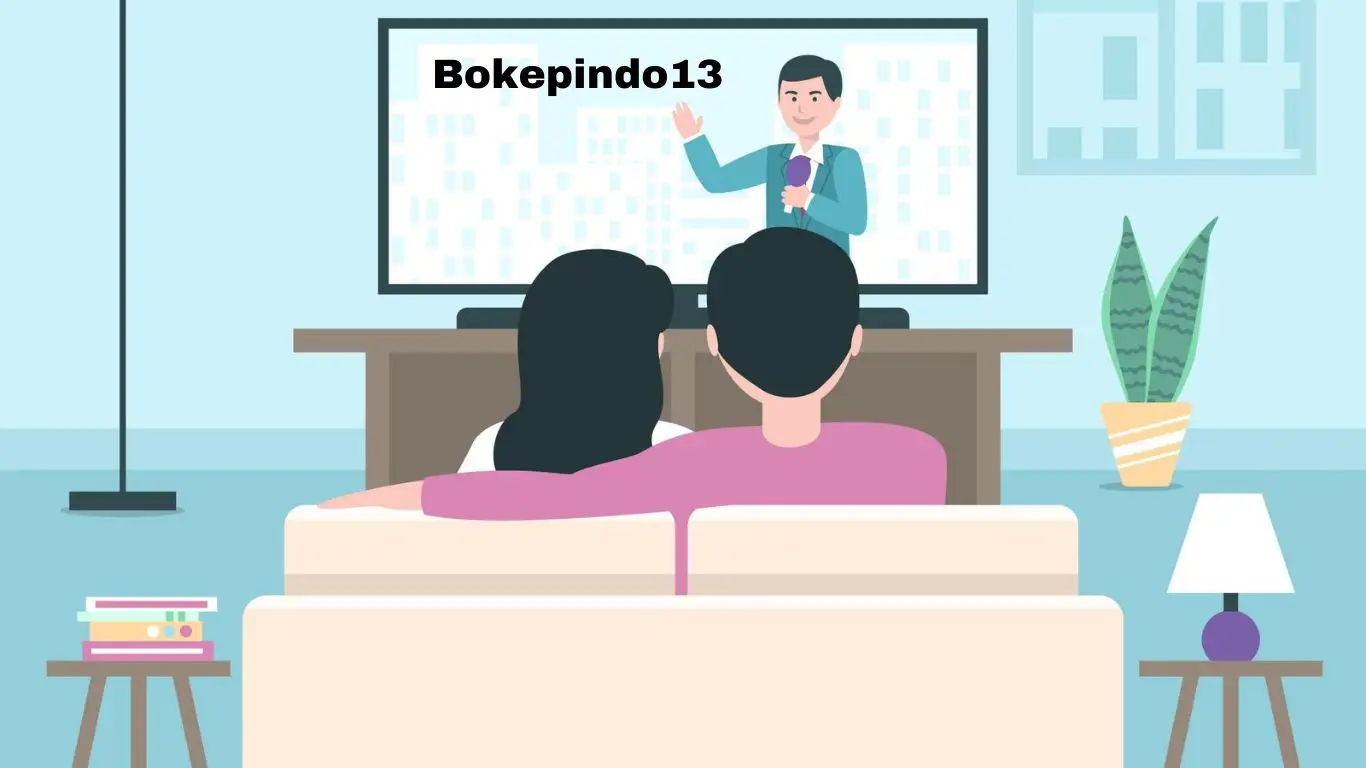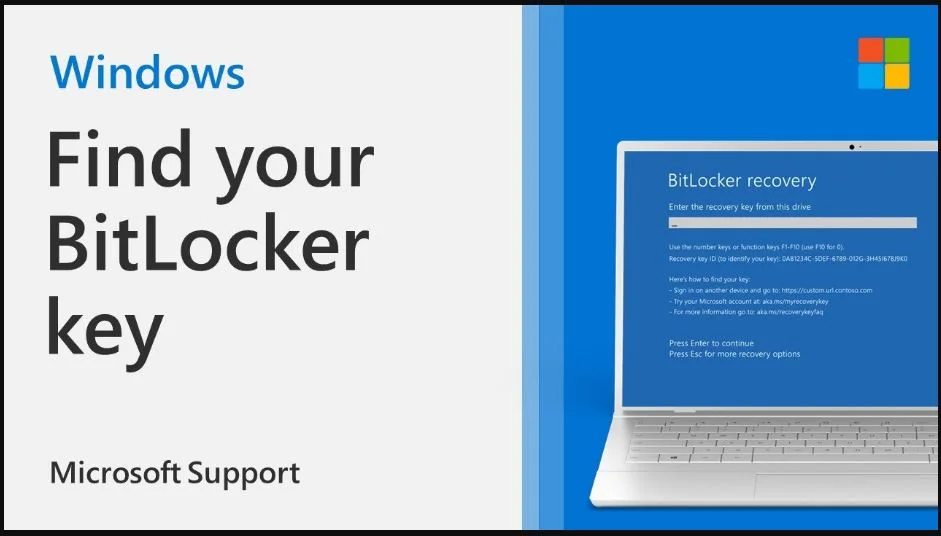How to Recover Gmail Account: A Step-by-Step Guide

Losing access to your Gmail account can be a stressful experience, especially when it contains important emails and personal information. However, recovering your Gmail account is a straightforward process if you follow the right steps. This guide will walk you through the different ways to regain access to your Gmail account.
Step 1: Visit the Gmail Account Recovery Page
- Go to Gmail Account Recovery or open Gmail and click “Forgot email?” or “Forgot password?” under the login fields.
- You will be prompted to enter either your email address or the phone number associated with your Gmail account. If you’ve forgotten both, you can try entering your full name as it appears on the account.
Step 2: Verify Your Identity
Google will then ask for information to verify that you’re the rightful owner of the account. Here are the most common verification steps:
- Enter the last password you remember: If you’ve forgotten your current password but remember a previous one, Google will ask you to input it. This can speed up the recovery process.
- Send a verification code to your recovery email or phone number: If you’ve set up a recovery email or phone number, Google will send a code to that address or number. Check your inbox or phone for the code and enter it when prompted.
- Answer security questions: If you haven’t set up a recovery email or phone number, Google may ask you to answer security questions, such as when you created the account or specific personal details.
Step 3: Use Two-Step Verification
If you have two-step verification enabled on your account, Google will prompt you to complete that process. Depending on your settings, this could involve:
- Entering a code sent to your phone.
- Approving a login attempt via the Google Authenticator app or your Gmail app.
Make sure you have access to your mobile device or recovery options to complete two-step verification.
Step 4: Create a New Password
Once you successfully verify your identity, Google will prompt you to create a new password. Follow these guidelines for a strong, secure password:
- Use a mix of uppercase and lowercase letters, numbers, and symbols.
- Avoid using easily guessable information like names or birthdays.
- Use at least 12 characters.

Step 5: Secure Your Gmail Account
After recovering your account, it’s essential to take steps to secure it from future issues. Here’s how you can do that:
- Update Recovery Information: Ensure your recovery email and phone number are up to date. Go to your Google Account Settings and update these details.
- Enable Two-Factor Authentication: Add an extra layer of security by turning on two-factor authentication (2FA). This requires a second method of verification whenever you log in.
- Review Account Activity: Check recent login activity to see if any unauthorized access occurred. If you see any suspicious activity, change your password immediately and secure your account.
What to Do If You Can’t Recover Your Account
If you still can’t recover your Gmail account after trying the steps above, you may need to fill out Google’s Account Recovery Form. You’ll need to provide as much information as possible about your account (e.g., last login date, frequently used services) to improve your chances of success.
In some cases, it may take a few days for Google to verify your identity and provide account recovery options.
Tips for Preventing Future Account Issues
- Use a Password Manager: A password manager can store and generate complex passwords, reducing the likelihood of forgetting your credentials.
- Regularly Update Your Password: Change your password periodically, and avoid using the same password across multiple accounts.
- Backup Your Data: Regularly back up your important emails and files using Google Takeout or another service, so you don’t lose important information if you’re locked out.
Conclusion
Losing access to your Gmail account doesn’t have to be a permanent issue. By following the steps outlined in this guide, you can quickly recover your account and take measures to secure it for the future. Always keep your recovery options updated and use two-factor authentication to prevent unauthorized access.
If you’re having trouble at any step, feel free to refer to Google’s official Account Help Center for further assistance.
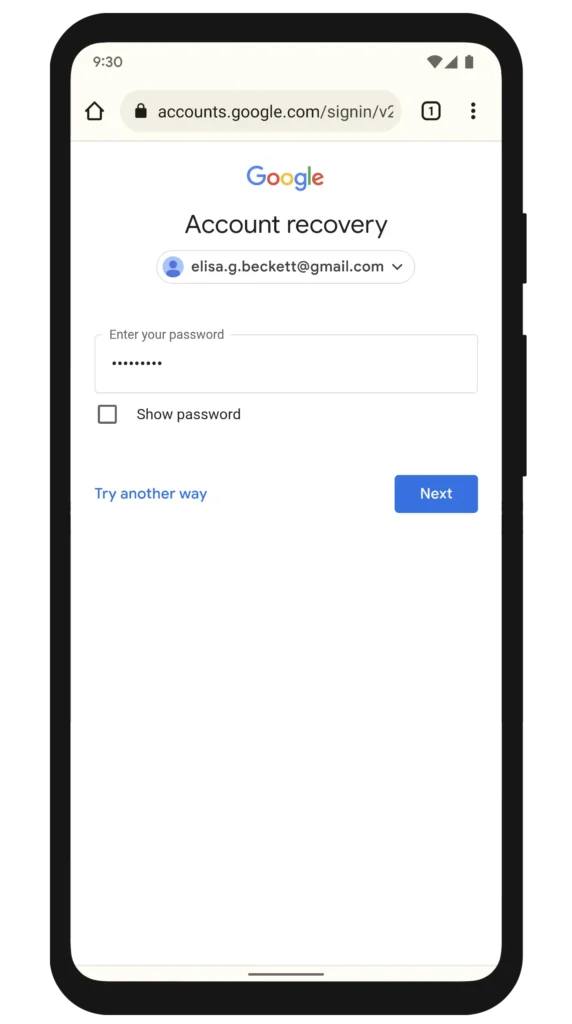
FAQs on Gmail Account Recovery
1. What if I can’t remember my recovery email or phone number?
If you can’t access your recovery email or phone number, you can still try to recover your account by answering security questions or providing other details, such as when you last logged in or when you created the account. If these options fail, Google may still offer the account recovery form, where you provide additional information to verify your identity.
2. Can I recover my Gmail account without a phone number?
Yes, you can recover your Gmail account without a phone number by using your recovery email, answering security questions, or providing the last password you remember. If you’ve set up two-factor authentication with other methods like an app, those options will also be available.
3. What happens if I don’t remember my Gmail account’s creation date?
If you can’t recall the exact date your account was created, try to provide an approximate date during the account recovery process. You can also reference emails you may have received when you first signed up for the account, as this may provide clues.
4. How long does the Gmail account recovery process take?
In most cases, Gmail account recovery is immediate if you have access to your recovery email or phone number. However, if you need to fill out the account recovery form, it can take Google several days to verify your identity.
5. What if I suspect my Gmail account has been hacked?
If you believe your Gmail account has been compromised, try to recover it as soon as possible. Once recovered, change your password immediately and review your account activity for any unauthorized access. It’s also recommended to enable two-factor authentication to prevent future breaches.
6. Can I recover a Gmail account that has been deleted?
Yes, you can recover a Gmail account that was deleted within the last 30 days. After this period, the account and its data will be permanently deleted, and recovery is no longer possible.
7. What can I do if I no longer have access to my old phone number?
If you no longer have access to your old phone number, try using your recovery email or answering security questions to verify your identity. Make sure to update your recovery information after regaining access to your account to avoid future issues.
8. Will I lose all my emails if my account is recovered?
No, once you successfully recover your account, you will regain access to all your emails, contacts, and Google Drive files, as long as the account hasn’t been deleted for more than 30 days.
9. Can I recover my Gmail account if I don’t have a recovery email or phone number set up?
If you haven’t set up a recovery email or phone number, the recovery process will rely on answering security questions, entering the last password you remember, or other details such as your account creation date. If all else fails, you may need to submit the account recovery form.
10. How can I contact Google for additional help with account recovery?
Google doesn’t offer direct phone or email support for account recovery, but you can visit their Account Recovery Help Center for troubleshooting tips. If you’re still unable to recover your account, filling out the account recovery form is the best option for additional help.
11. What if I used a work or school account for Gmail and can’t recover it?
If your Gmail account is part of a G Suite (now Google Workspace) setup for work or school, you may need to contact your organization’s administrator for help with recovering your account.