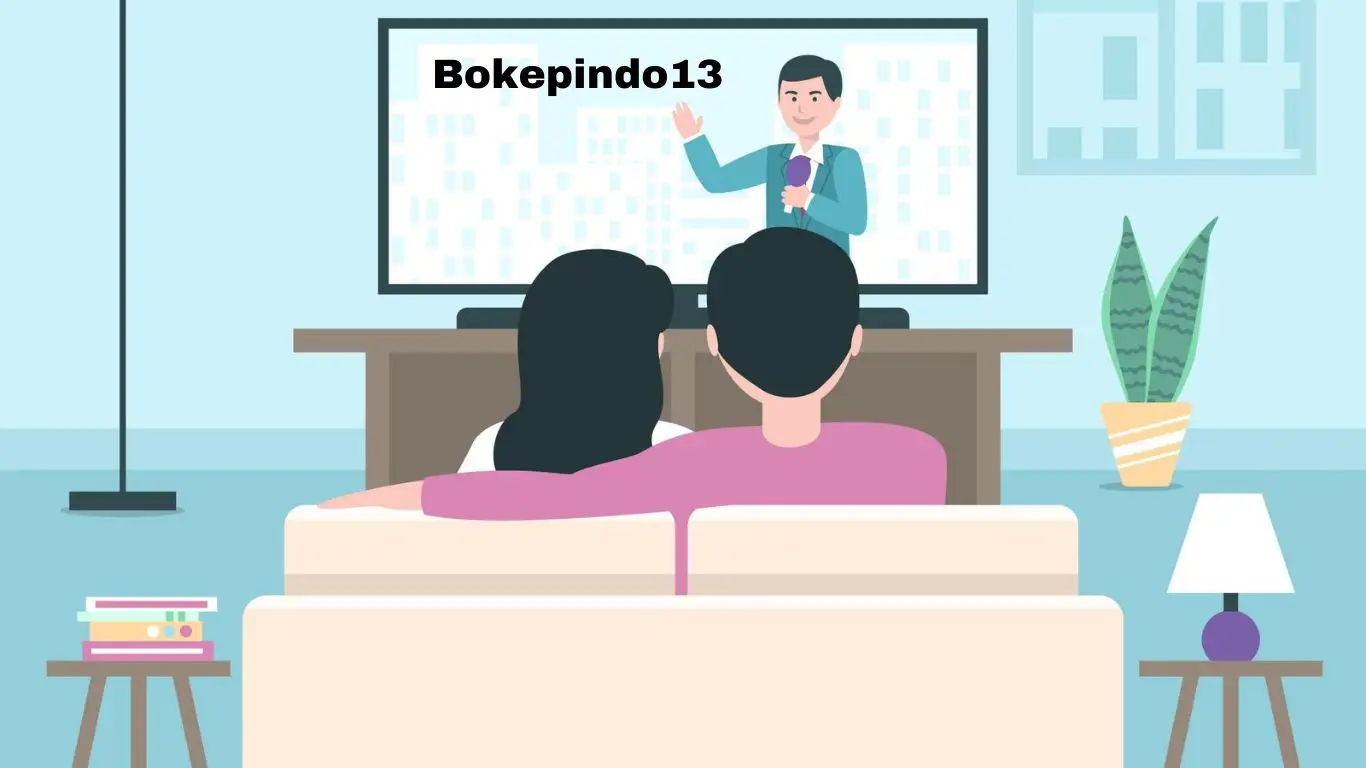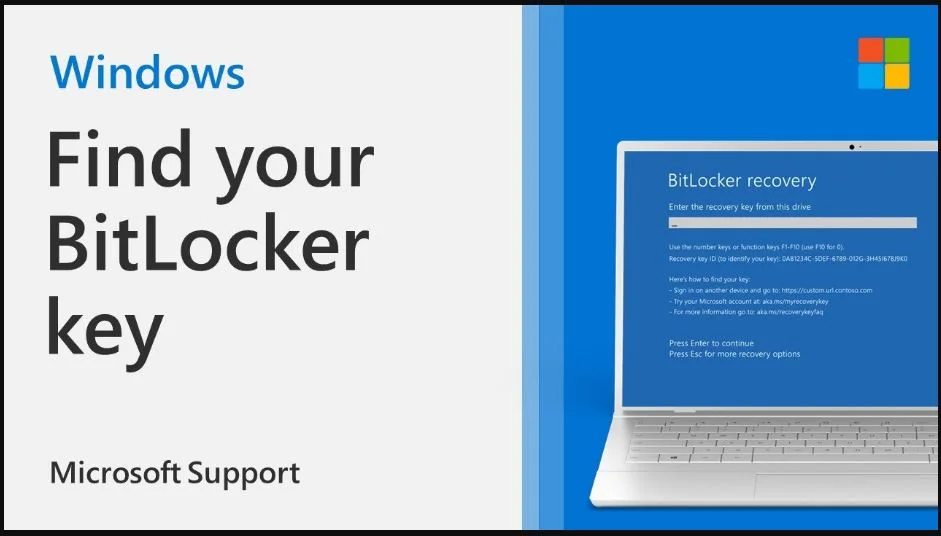YT to MP4 Converters: How They Work and What You Need to Know

Introduction
In the age of digital content, YouTube has become one of the most popular platforms for video consumption. However, there are times when you might want to download a YouTube video for offline viewing or to save it in a different format. This is where YouTube to MP4 converters come into play. These tools allow users to convert and download YouTube videos as MP4 files, which can be stored on various devices for easy access. In this article, we’ll explore how these converters work, their legal implications, and some of the most popular options available.
What is a YouTube to MP4 Converter?
A YouTube to MP4 converter is a tool, often available as a website or software, that allows users to download and convert YouTube videos into MP4 format. MP4 is a widely used video format compatible with most devices, making it a convenient choice for saving videos.
Key Features of YouTube to MP4 Converters
- Ease of Use: Most converters are user-friendly, requiring only the video URL to start the conversion process.
- Quality Options: Many converters offer different quality settings, allowing users to choose the resolution that best suits their needs.
- Fast Conversion: The best converters are quick, enabling users to download videos in a matter of minutes.
- No Software Installation: Web-based converters typically don’t require any software installation, making them accessible from any device with an internet connection.
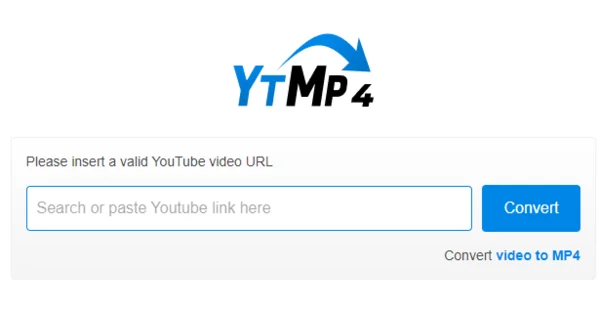
How Do YouTube to MP4 Converters Work?
Step-by-Step Process
- Copy the Video URL: Start by copying the URL of the YouTube video you want to convert.
- Paste the URL into the Converter: Open the YouTube to MP4 converter website or software and paste the URL into the designated field.
- Choose the Desired Format and Quality: Select MP4 as the output format and choose your preferred video quality.
- Start the Conversion: Click the convert or download button to begin the process.
- Download the MP4 File: Once the conversion is complete, download the MP4 file to your device.
Technical Aspects
YouTube to MP4 converters work by accessing the video file from YouTube’s servers and then re-encoding it into the MP4 format. This process involves extracting the audio and video streams, converting them to MP4, and then combining them into a single file. The efficiency of this process depends on the converter’s algorithm and the quality of the original video.
Legal and Ethical Considerations
Is It Legal to Use YouTube to MP4 Converters?
The legality of using YouTube to MP4 converters is a complex issue. YouTube’s terms of service explicitly prohibit downloading content without permission, except through YouTube’s own offline viewing options. While some converters claim to be legal for personal use, they often operate in a legal gray area.
Copyright Infringement
Downloading videos that are protected by copyright without the creator’s permission is illegal in many countries. This includes most music videos, TV shows, movies, and other professional content. Users should be aware of the risks associated with downloading copyrighted material without authorization.
Ethical Use
For content that is not protected by copyright, such as videos with Creative Commons licenses or videos that are in the public domain, using a YouTube to MP4 converter may be ethically acceptable. However, always ensure that the content creator has granted permission for their work to be downloaded and reused.
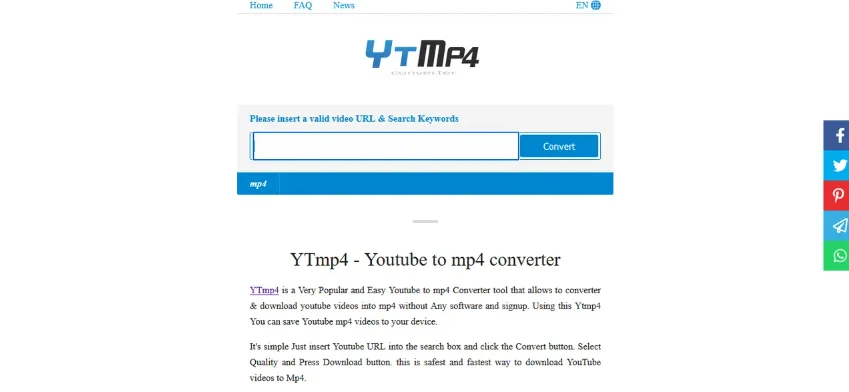
Popular YouTube to MP4 Converters
1. YTMP3.cc
YTMP3.cc is a widely used online converter that allows users to convert YouTube videos to MP4 format quickly. It offers a simple interface, and the process is straightforward—just paste the URL, choose the format, and download.
2. 4K Video Downloader
4K Video Downloader is a software-based converter that offers high-quality downloads, including 4K resolution. It supports various formats, including MP4, and provides advanced features like batch downloading and subtitle extraction.
3. OnlineVideoConverter.com
OnlineVideoConverter.com is another popular web-based tool that supports a wide range of formats, including MP4. It allows users to adjust the video quality and is compatible with multiple platforms, including mobile devices.
4. ClipGrab
ClipGrab is a free software that not only converts YouTube videos to MP4 but also supports other platforms like Vimeo and Dailymotion. It’s known for its easy-to-use interface and quick conversion speeds.
The Future of YouTube to MP4 Converters
Increasing Legal Scrutiny
As digital rights management becomes more sophisticated, YouTube to MP4 converters may face increasing legal challenges. Content creators and platforms like YouTube are working to protect their intellectual property, which could lead to stricter enforcement against unauthorized downloading.
Alternatives to Downloading
With the rise of streaming services and offline viewing options provided by platforms like YouTube, the need for third-party converters may decrease. However, as long as there is demand for offline access to content, YouTube to MP4 converters will likely continue to exist.
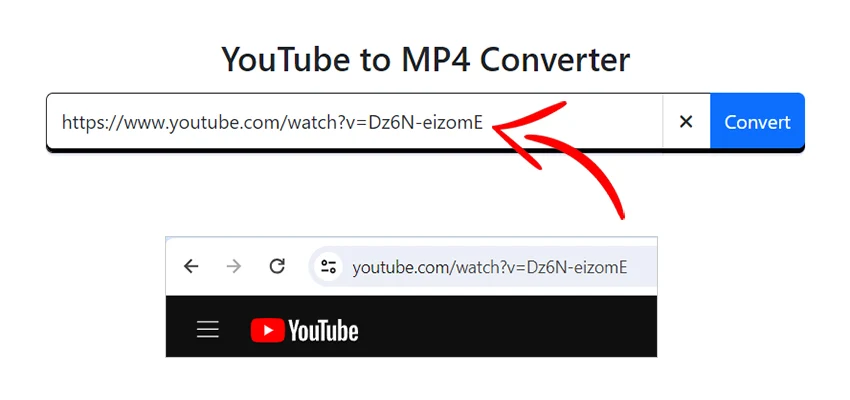
Conclusion
YouTube to MP4 converters offer a convenient way to download and save videos for offline viewing. However, it’s essential to consider the legal and ethical implications of using these tools. While they can be useful for personal, non-commercial use, downloading copyrighted content without permission is illegal and can lead to serious consequences. Always ensure you have the right to download and use the content before proceeding.
FAQ
Q: What is a YouTube to MP4 converter?
A: A YouTube to MP4 converter is a tool that allows users to download and convert YouTube videos into MP4 format for offline viewing.
Q: Is it legal to use a YouTube to MP4 converter?
A: The legality depends on the content being downloaded. Downloading copyrighted material without permission is illegal, but public domain or Creative Commons content may be downloaded legally.
Q: What are some popular YouTube to MP4 converters?
A: Some popular converters include YTMP3.cc, 4K Video Downloader, OnlineVideoConverter.com, and ClipGrab.
Q: Can I download any YouTube video with these converters?
A: Technically, yes, but you should only download videos that you have permission to use or that are not protected by copyright.
Q: What is the future of YouTube to MP4 converters?
A: The future may involve increased legal scrutiny and a shift towards alternatives like official offline viewing options, but demand for these converters is likely to persist.